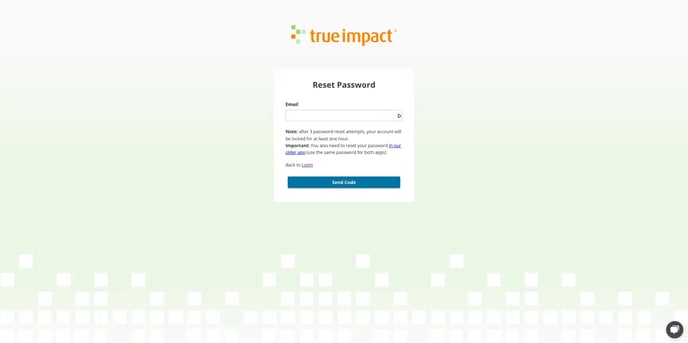Reset your True Impact password if you're having trouble logging in.
Access the Reset Page
While attempting to login to your True Impact account, if you see an error message, click the Forgot your password? link.
Enter your email address on the Reset Password page and click Send Code.
Check Your Email
Check your email inbox for a message from True Impact with a link to reset your password.
If you don't see the email, check your spam or junk folder.
Set Your New Password
Click the link in the email.
Enter your new password in the Password field and confirm it in the Confirm Password field. The Set New Password button will remain disabled until the password criteria are met.