To remove a selected indicator, uncheck the box next to the indicator name in Outcomes > Relevant
If there is an indicator you would like to remove from your Impact Model in the Outcomes section, return to the Outcomes > Relevant section of the report builder to deselect that indicator.
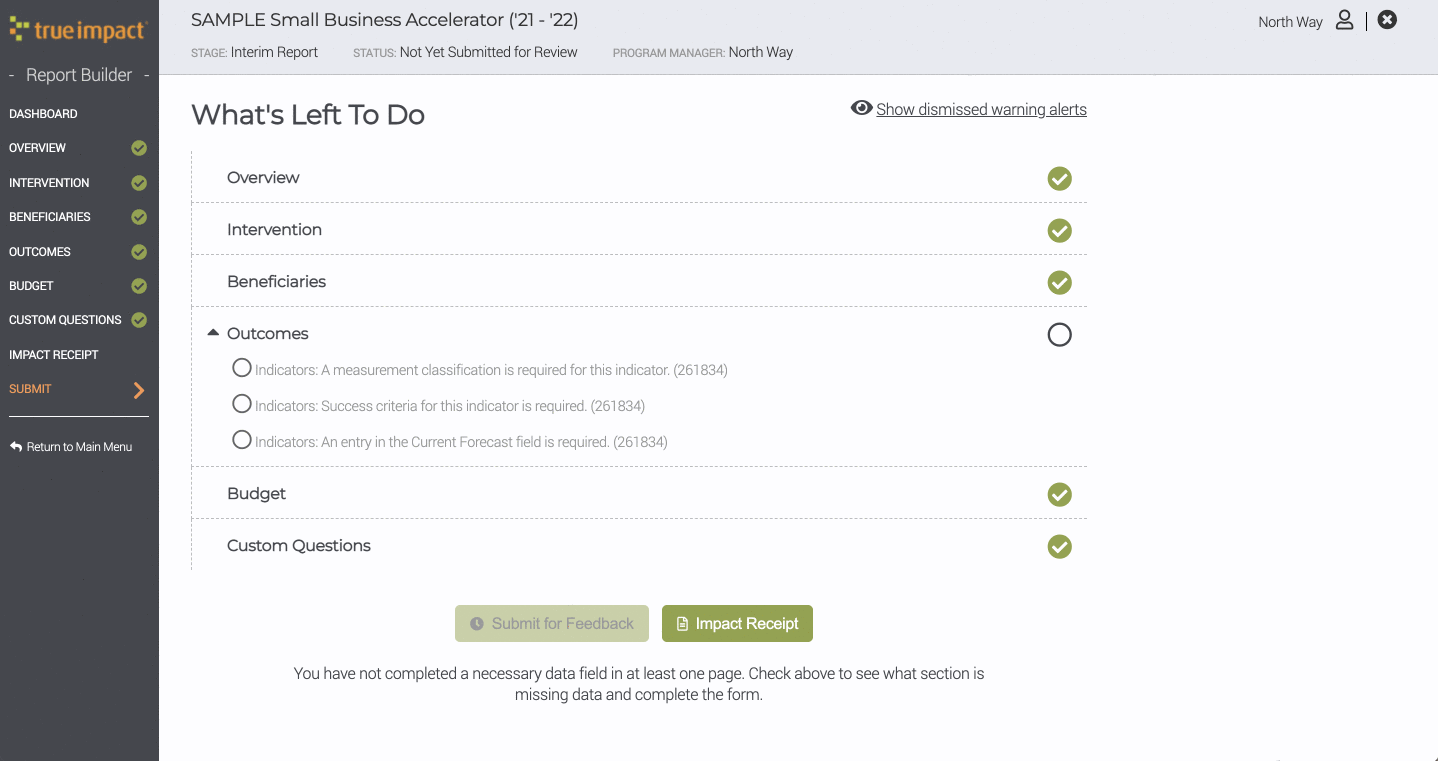
- Login to www.trueimpact.com/login with your credentials
- On the To Do page, click the Edit button next to the report you would like to update
- Use the left sidebar to click on Relevant under the Outcomes section of the report
- Use the Next Stage buttons or the stage navigation bar to find the indicator you would like to remove
- Uncheck the indicator and click the Next Stage button to save your change