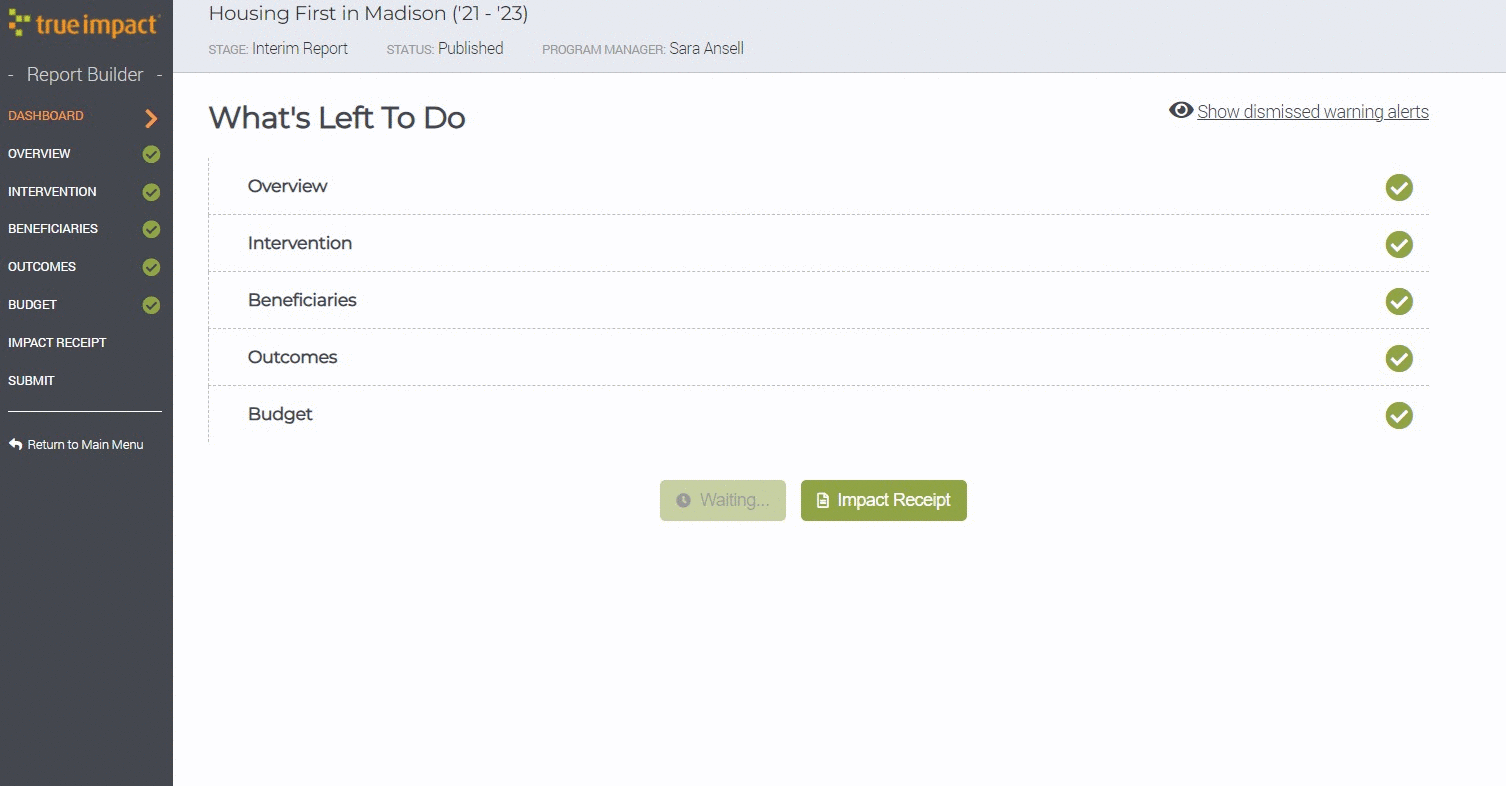How do I update my report if my program is delayed or extended?
If your program is delayed or extended, this brief article shows you how to update your report to reflect this.
It's common for circumstances to change during program implemenation. If your program is delayed or extended, please ensure your report reflects your most current understanding of your program's timeline and impacts. To do this, take the following steps:
- Log into your true impact account with your email and password. If you need to reset your password, you can do so here.
- Open the report for the program that has been extended or delayed.
- Navigate to Overview --> Date Range and enter the updated completion date of the work. Click save and next.
- Navigate to Overview --> Stage to ensure that your report is in either the Initial stage (if the work is just beginning or hasn't yet started) or the Interim stage (if the work is substantially underway). Click save and next.
- Review your Intervention section to ensure the program implementation details are still accurate. Click save and next.
- Review your Outcomes section to ensure that your forecasted impacts are still accurate. Click save and next after any changes.
- Review your Budget section to ensure your total costs are up to date. Click save and next.
- Click submit. You should see a "waiting" button when you click on Submit. This means the report is "waiting" on your final updates when your report period is complete. Close your report.