How do I resolve feedback on my Social Impact Report?
Follow these steps to review and resolve feedback on your social impact report.
- Log into your True Impact account and click on your social impact report
- Click on "Dashboard" to see all of True Impact's comments.
- Click on specific comments to review the comment in full and corresponding the section of the report.
- Make updates to your report based on the feedback provided.
- Click the little square next to our comment (in the blue sidebar on the right side of your screen) to resolve our feedback.
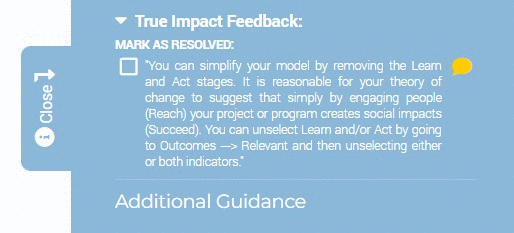
- Complete steps 3-5 for each piece of feedback.
- When all feedback has been resolved, you can submit your report for verification.
You can also watch this brief video for step-by-step instructions: