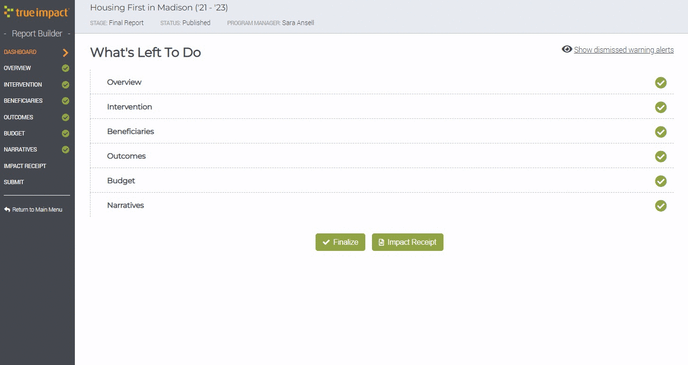The Program Manager will receive automatic reminders about due dates and feedback notifications. Follow these instructions to select the right Program Manager for your report.
When creating your program's Social Impact Report, please designate a Program Manager for that particular report. The Program Manager selection can be found at the top of your report screen.
To select a Program Manager for your report, simply select the correct account holder from the drop-down list at the top of your Report screen. If you don't see the person you'd like to select as Program Manager, please add them as a user to your account.